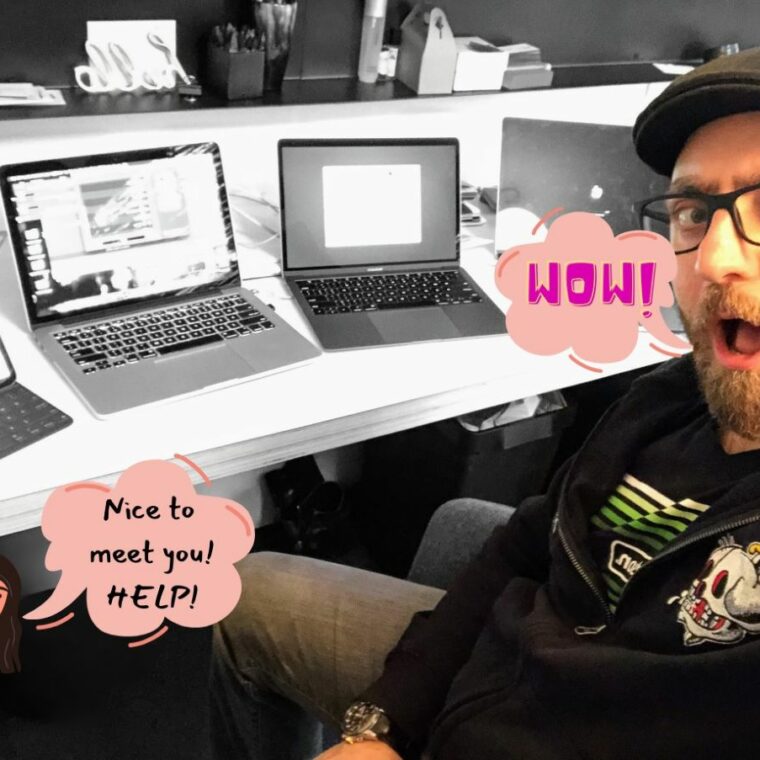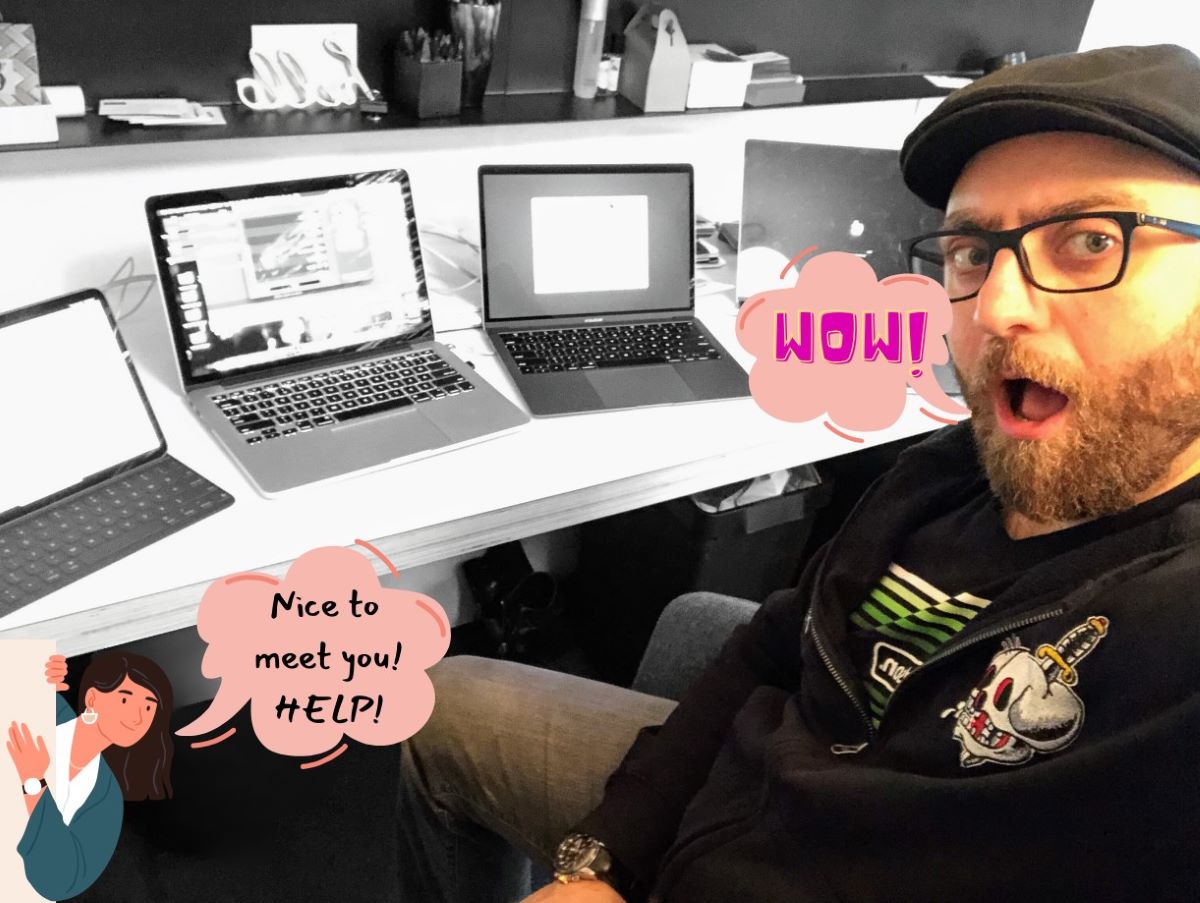|
As a business owner, it is necessary to trust others to handle various aspects of your business. However, it is also crucial to have a basic understanding of all areas to ensure the well-being and harmony of your business. In today’s world, technology plays a critical role in every business, yet many decision-makers are uninterested and unaware of the technology their business relies on. To empower you, I have started a business continuity playbook series where I provide basic information on key areas with your technology to pay attention to. My goal is to enable you to ask the right questions and make informed decisions. If you have not already, I strongly suggest starting by reading the first chapter, “Data Protection,” from last week’s blog by clicking here. This week, we will continue our series by covering device protection.
DEVICE PROTECTION
1. Start by creating a comprehensive list of all your devices. This includes any device that stores or accesses your company’s data. From computers and servers to storage devices and mobile phones, make sure to include them all. The purpose here is to document the make, model, serial number, age, and purpose of each device. You can use an Excel document with designated columns to keep this information organized and easily track the status of each device. This list will serve as a valuable tool to maintain an up-to-date record of your assets, regularly review their status and age, and confirm the state of their protection by checking their status from time to time.
2. Evaluate the strength and effectiveness of your anti-virus protection. Whether it’s chosen by your IT provider or yourself, it’s crucial to ensure that it’s a reputable product specifically designed for business use. Your protection should not only be able to detect threats but also suspicious behavior. It’s worth inquiring about the product’s capabilities for detecting unusual activity. While it may not be possible to have virus protection for smartphones, it’s important to protect devices that are always connected, such as NAS storage. It’s never recommended to use consumer-grade virus protection on your business devices. Instead, opt for products specifically designed for businesses, as they often offer stronger protection, more frequent updates, and better support. Lastly, it’s crucial to ensure that your virus protection has a centralized monitoring feature. This allows your IT partner or team members to easily check the status of virus protection across all devices used in your business.
3. It is crucial to have a reliable backup system in place for all your devices! While it is a must to backup your server and network-attached storage device, it is equally important to backup your workstations. Many critical data, such as files temporarily stored documents on the desktop, email signatures, and software licensing are stored on your workstations. Daily backups can greatly reduce the impact of any unforeseen disasters on your business by helping you restore your data and get back to business quickly. It is essential to use a backup service specifically designed for business use, rather than consumer use. Business-grade backup protection offers stronger encryption, more reliable storage options, prompt patch fixes, and better support. Additionally, centralized monitoring features and hybrid backup options are important features to look for. With monitoring systems in place, any failing backups will not go unnoticed. Hybrid backup features provide the flexibility and dependability of backing up locally to an external drive, in addition to the cloud. One area that’s often ignored is keeping backup devices on hand. When possible keep backup a ready-to-go workstation that can be quickly swapped with a defective one. And let’s not forget about backing up other mobile phones! For instance, backing up iPhones to iCloud is a great way to restore data in case of loss or damage to the device.
4. Everything from the state of anti-virus on your devices to their current health should be monitored to avoid bad surprises. When working with an IT partner, it’s important to know how they monitor your technology. Knowing their response time for detecting and addressing issues with your workstations can help you plan ahead. Additionally, it’s worth asking if there are any specific devices or systems that are outside of their ability or scope. Devices such as printers are often not looked after by IT. Knowing these gaps could save you from operational outages by addressing them proactively. It’s important to keep in mind that monitoring technology has its limitations, no matter how advanced it may be. That’s why it’s crucial to train your team to promptly report any concerning or suspicious behavior they detect with their devices. By following these steps, you can prevent unexpected outages and address any issues at your convenience.
5. Purchasing the best support option is an important investment for any business. Your hardware purchases are preferably backed by US-based support agents, along with next business day onsite repair coverage. Combining a solid warranty with a device replacement cycle on a set schedule can significantly reduce unexpected hardware failures that can be costly and time-consuming to resolve. Investing in quality, business-class workstations with premium warranties can ensure problem-free operation for 3 to 5 years. Also, every team member should know who to contact for help. It’s worth noting that hardware manufacturers are not going to support your line of business apps, and your IT support team may not be equipped to service other devices such as printers. Understanding your device support options is crucial to avoid any gaps in assistance. Documenting this information and making it easily accessible to your operations team will help keep your business running smoothly without unexpected disruptions.
Next week, I’ll outline the steps for network protection. Take a few moments to add items from this week to your checklist. Whether or not you have an IT partner, it’s important to have a thorough understanding of all the hardware your business relies on and to ask the right questions. This will lead to better long-term outcomes for your business. My team and I are here to support you, and with a little effort and engagement on your end, you can sleep better at night.
– Burak Sarac, Team Lead
|