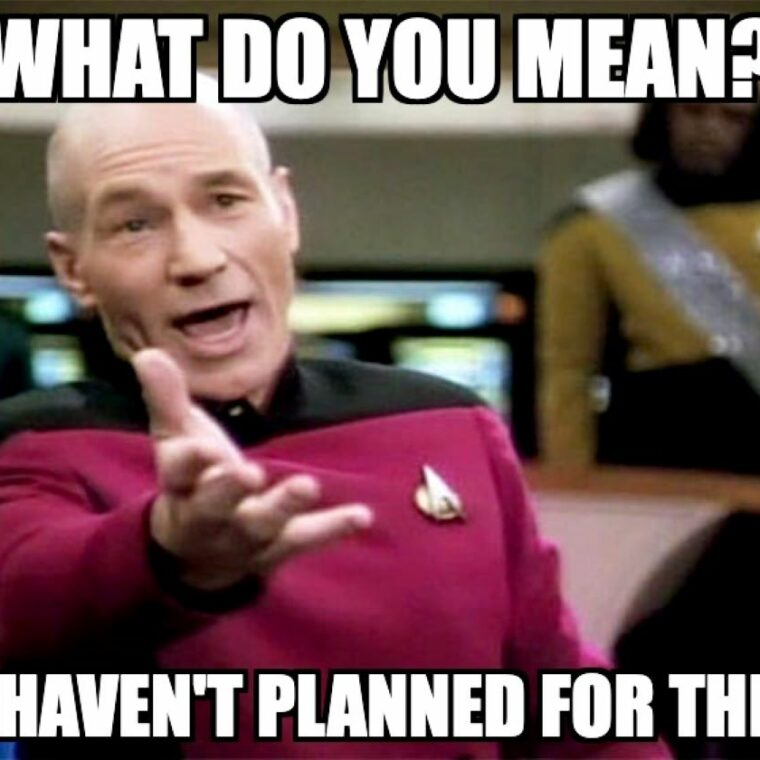|
Welcome to the final chapter of our business continuity playbook. Throughout this guide, my aim has been to equip you with the necessary knowledge to ask the right questions and avoid trusting solely others to ensure the well-being of your business. As a business owner, it is impossible to be an expert in every aspect of your company. However, I firmly believe that having a general understanding of all areas, like a ship’s captain, will help you navigate through any challenges and steer your business toward your ultimate goal.
It is crucial to keep in mind that having a strong cybersecurity layer and a skilled IT partner can reduce your risk, but it cannot completely eliminate it. In this final installment of our series, we will discuss what I refer to as the “Last Resort.” This will focus on mostly non-technical measures that you can implement to prepare and safeguard your business in case the technological defenses fail.
PLAN:
Every business relies on key players in their team. These individuals hold important roles and their inability to work can greatly affect your business. In the event of a computer virus or malfunction, do you have a backup device readily available to hand them? And if the office experiences a day-long internet outage, what is the protocol for your team? Will employees head home, use personal hotspots, or relocate to a nearby coffee shop? And in the worst-case scenario of a ransomware attack that blocks your access to every single company document, while waiting for IT to resolve the issue, what is the plan for your team? Another major and my least favorite disruption is a day without access to emails, which can happen for a number of reasons. Are there measures in place to minimize the impact? Investing in a spare offline laptop, a hotspot for office use during an internet outage, and an email backup service can save the day in the examples above. It is important to collaborate with your IT partner and conduct tabletop exercises in situations such as these to prepare for potential emergencies. Make sure to have a written plan in place and communicate it to your team. Having a plan will make all the difference in responding to an emergency situation with clarity and efficiency.
EDUCATE:
According to this article from last month, human error, stolen credentials, misuse of access privileges, and social engineering account for 74% of all cyber breaches. This statistic has been reiterated at every conference I have attended for the past decade. It is crucial to educate your team on the common tactics used by cybercriminals and how to identify and prevent such attacks. Your IT partner should be able to help with a user education program that is both informative and engaging. By simply reporting suspicious emails or technical issues, your team members can play a vital role in preventing cyber attacks. Make it a point to remind everyone during weekly team meetings to remain vigilant and to reach out to your IT partner if they encounter anything suspicious.
BUDGET:
It is concerning that only a small number of businesses have a cybersecurity policy in place, and many only realize after the fact that their policy does not adequately protect them from cyber incidents. To avoid this, it is important to work closely with your IT partner and insurance provider to ensure that you have sufficient financial coverage for any potential cyber losses. Additionally, it is crucial for every business to have an emergency savings account. Use the insights gained from the tabletop exercise mentioned above to evaluate the costs associated with potential risks and incorporate these figures into your emergency savings account. This will ensure that you have enough funds set aside to mitigate the financial impact when a disaster strikes.
As I wrap up the business continuity series, I sincerely hope that you feel empowered and motivated to make necessary adjustments and avoid being caught off guard. Don’t be afraid to seek assistance and delegate tasks. However, always keep in mind whether it’s your team members, IT partner, or even family members, no one will have the same level of concern for your business as you do. It is your responsibility to set high standards, regularly check-in, and hold all parties accountable.
– Burak Sarac, Team Lead
|