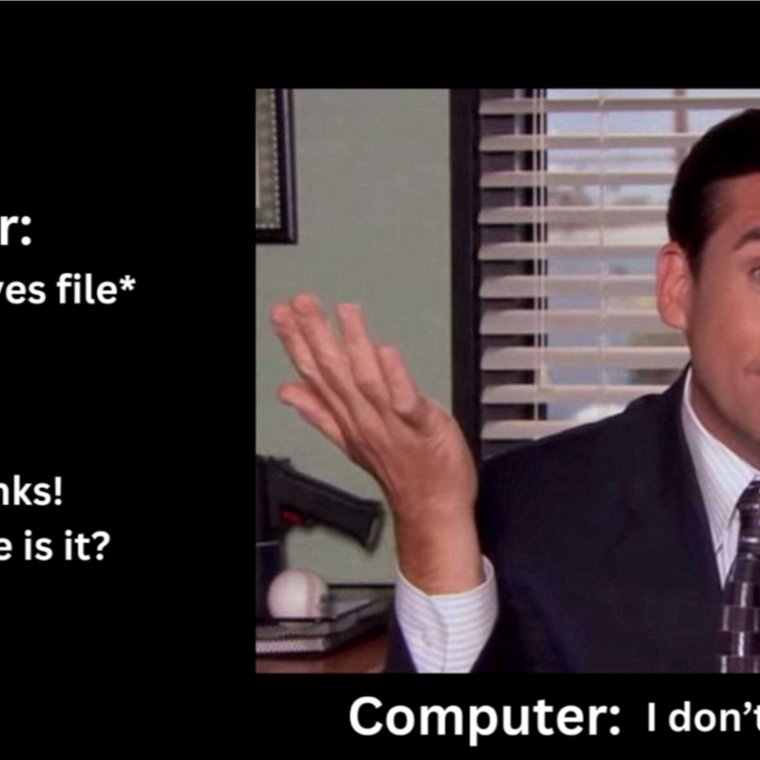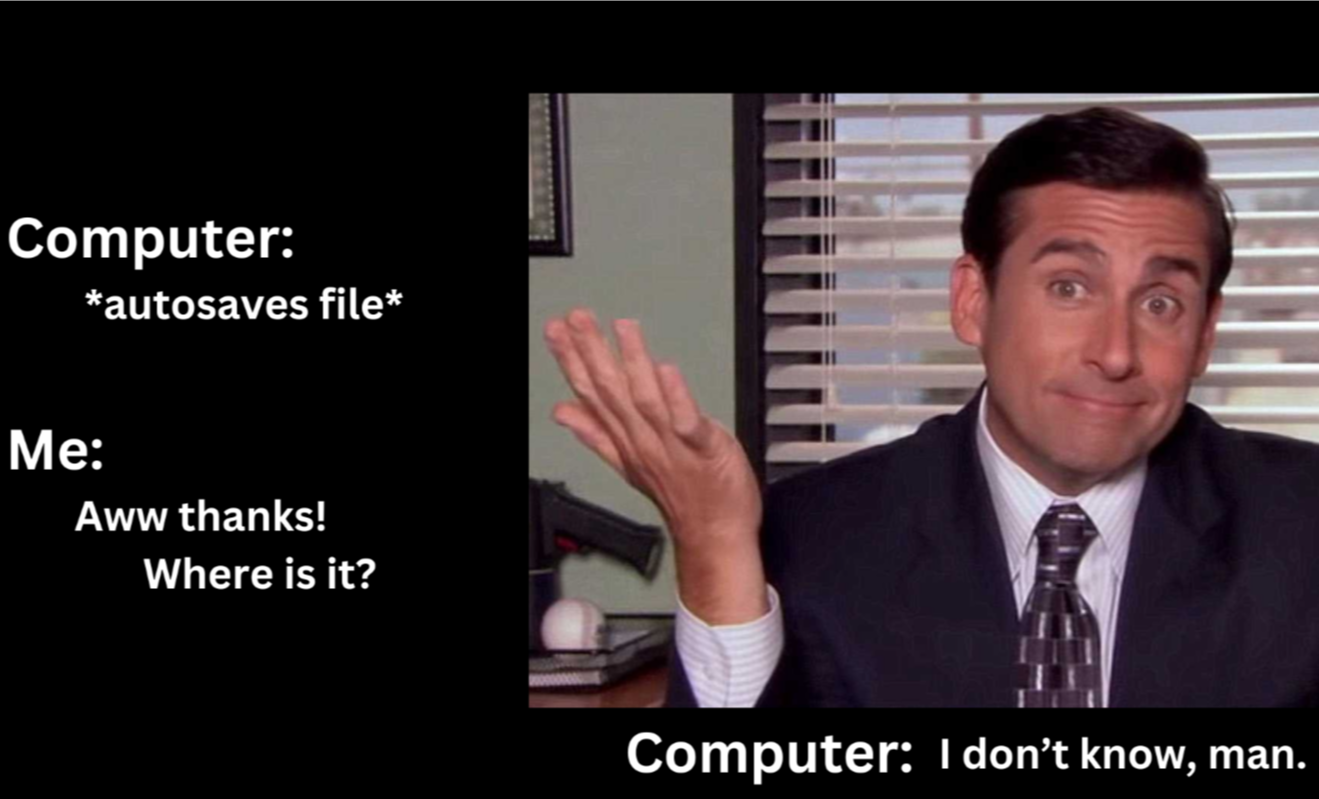|
Over many years of assisting small businesses, I have observed a significant amount of chaos in filing systems. Even those that appear to be successful often have major flaws that have been overlooked. For many in the creative industry, documents are the essence of their business. Architects invest weeks in blueprints, construction firms retain crucial legal documents and agreements, interior designers dedicate hours to crafting detailed presentations, and event production agencies meticulously organize every aspect of an event in a folder containing a thousand files. A poorly planned filing system can, at best, make it challenging to locate important documents and, at worst, result in permanent data loss. As businesses evolve, their needs change, and with advancing technology, new possibilities emerge. It is always beneficial to take a step back every few years and assess your organization’s filing system. This week, I will provide you with the most up-to-date technology and ideas to help you do just that.
.
GO HYBRID
For industries dealing with large files like CAD drawings and multimedia, local storage options offer quicker data access and better collaboration features such as the ability to lock files in use. While working remotely, cloud solutions enable your team with the ability to access files anytime, anywhere. Designing a file storage system by combining local and cloud storage options grants your team the best of both worlds. Unless specific industry regulations or unique cybersecurity concerns exist, opting for a hybrid approach is no longer just a convenience but a necessity. When it comes to local storage, network-attached storage devices (NAS) are the ideal solution for the majority of small businesses, and they require minimal maintenance. If you have remote team members or satellite offices, additional NAS units can be set up to provide local storage options at each location. Popular NAS drives like Synology and QNAP supports a variety of cloud storage providers, including Dropbox, OneDrive, and Google Drive, alongside their own sync services. Local storage offers peace of mind by enabling your team to operate even during Internet or cloud provider outages. Maintaining a local copy of all files also streamlines and accelerates the process in case you decide to switch cloud providers. When selecting a cloud service to integrate with your local storage, consider factors such as mobile app functionality, per-user costs, and storage limits, in addition to ensuring compatibility with your local storage device.
LOGICAL & COLLABORATIVE
Jumping into creating folders without proper planning can result in chaos, while overthinking every scenario can hinder progress. When establishing the filing system, aim for a balanced approach that provides a solid foundation and room for growth. Beginning with a system that is user-friendly and easy to comprehend will not only assist in onboarding new team members but will also be appreciated by your team for its simplicity in daily tasks. I recommend the organizational system outlined below as an excellent starting point.
-Admin (Restricted to upper management)
–Clients (sensitive information such as agreements)
–Finance
–Legal
–Staff
–Vendors (sensitive information such as pricing)
-Team (Accessible by all team members)
–Clients
—Documents
—Projects
–Vendors
BACKUP
Unfortunately, there are several common misconceptions regarding the necessity of backups, particularly when utilizing services like OneDrive, G Suite, or Dropbox. Simply put, whether your data is stored on a local device or within a cloud service, implementing a backup system is crucial. There are thousands of products and services available to assist with local backups. When selecting the right solution, take the time to thoroughly evaluate the solution and associated costs to ensure it aligns with your requirements. As for backing up your data in the cloud, options are more limited but they do exist. There are several cloud-to-cloud backup services that can securely back up your cloud data regularly and even send email notifications in case of backup errors. Topics such as the importance of backing up cloud data and creating a proper backup strategy are worthy of their own article, which I hope to write soon.

Whether you are a designer or a dentist, your business relies heavily on computer files that either form your products or serve a critical purpose in delivering your services. It is always a good time to reassess your systems in place to ensure they protect your business from harm, align with your current needs, and support your future growth.
– Burak Sarac, Team Lead
|