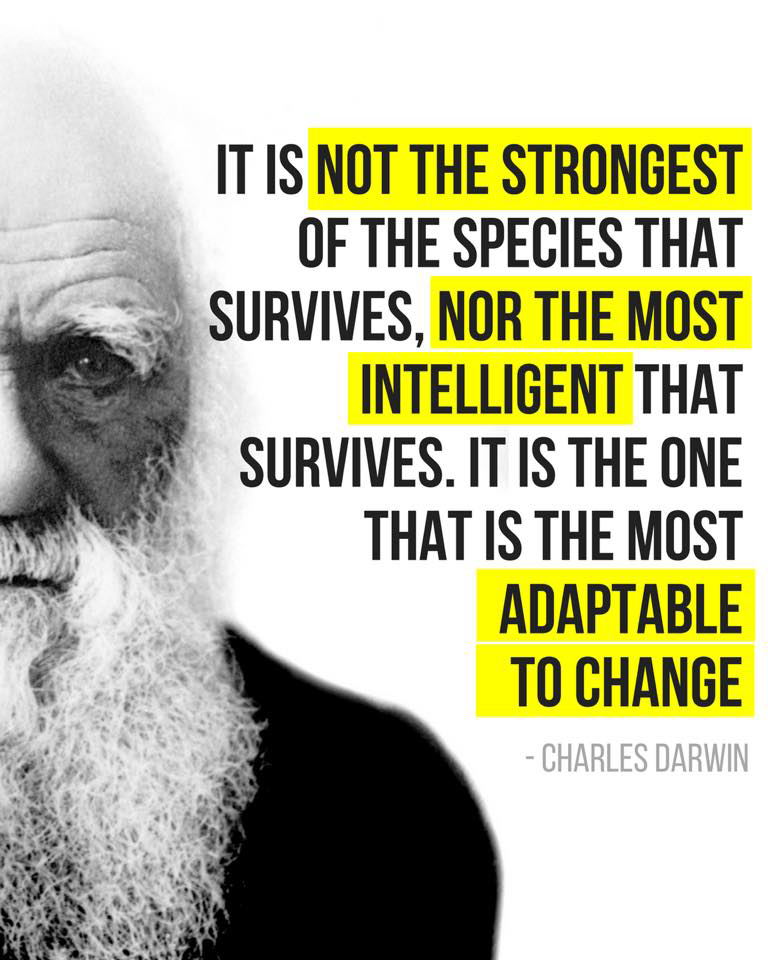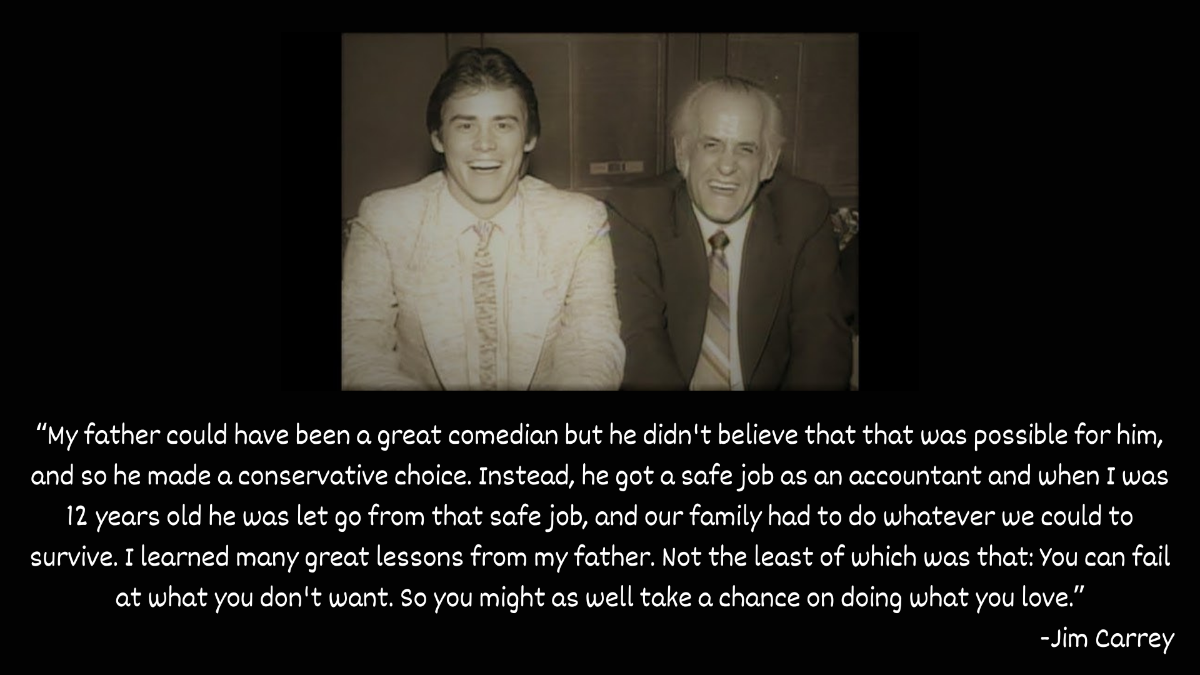|
Are you using AI chatbots like ChatGPT? I’ve crunched the numbers and found that ChatGPT saves me an hour of work every day. If, like me, your workday includes long hours in front of a computer screen, you can expect similar, if not greater, time savings! By searching “ChatGPT for your industry” online, you’ll find many websites providing tips and tricks on how to use this incredible tool for your field. Additionally, there are many awesome ways to take advantage of ChatGPT in your personal life, such as creating a packing list for a beach vacation or generating last-minute gift ideas for a friend’s birthday. While all of this may sound awesome, I find better integration and ease of access will often determine how well you adopt this technology. Therefore, this week, I’ll introduce the best ways to seamlessly integrate AI chatbots across all your devices and throw in some tips and tricks as a bonus. Let’s get started, shall we?
Mac
For Mac users, the new ChatGPT app stands out as the best AI tool, seamlessly complementing your daily routines by always being a keyboard shortcut away (option + space bar). Whether you’re drafting emails, generating checklists, or brainstorming creative content, ChatGPT can save you a lot of time. Its ease of use is remarkable; even without technical expertise, you can quickly master it. For instance, ChatGPT can help you craft entire emails with just a few prompts or enhance your documents with grammar checks, style suggestions, and formatting tips by simply asking for help using natural language. This makes it perfect for users seeking to boost productivity without a steep learning curve. Furthermore, ChatGPT learns from your habits and preferences, becoming more effective over time. It can even store long prompts that you often use. One important thing to note is that the ChatGPT app only supports newer Macs with Apple’s M series processors. It is available for download for Mac users, with the download link located right under your user profile once you log in.
Windows
Imagine having a very smart assistant inside your PC that is always quick to help, making your work not just easier but a whole lot more fun. Microsoft Copilot is that helper, the best AI tool for Windows computers. Why, you ask? For starters, it’s integrated directly into your Microsoft 365 apps like Word, Excel, and PowerPoint. This means you get real-time suggestions and assistance while you work, making tedious tasks a breeze. Copilot can draft emails, generate Excel formulas, and even create compelling presentations with just a few prompts. It can even pull information from the Internet on the fly. Imagine the hours you’ll save! It’s like having a super-smart computer that does the work for you. What makes Copilot truly stand out is its ease of use. Even if you’re not a tech expert, you can quickly get the hang of it. For instance, if you’re drafting an email in Outlook, Copilot can suggest sentences or even write the entire email based on your brief input. Need to polish a document in Word? Copilot can help you with grammar, tone, and formatting, ensuring your documents communicate as you intended. It’s a perfect tool for basic computer users who want to boost their productivity without a steep learning curve. Plus, Copilot learns from your patterns and preferences, so the more you use it, the better it gets. With Microsoft Copilot, you’re not just working harder; you’re working smarter. And who wouldn’t want that? Keep in mind, much like with everything else Microsoft does, licensing can be complex as there are various versions including free, pro, and enterprise for Copilot with different pricing tiers, limits, and feature sets.
iPhone / iPad
For iOS users, the ChatGPT app offers the best experience with its simple interface and the most up-to-date GPT engine. Whether you’re texting, scheduling, or brainstorming creative content, ChatGPT provides instant suggestions and assistance. Heading to the grocery store to shop for weekend brunch? Just ask the app to build your shopping list. Need a quick summary of your meeting notes to email a client on the go? The ChatGPT app can help! Additionally, the app uses the same account on your other devices, so no matter where you use ChatGPT, it learns from your habits and gets better over time like fine wine.
‘
Keeping up with the AI revolution by using ChatGPT and Co-Pilot is not only helpful but also ensures you stay connected with the ever-changing world. You can get computer work done faster, giving you more time to enjoy other things you truly enjoy in life. While these advancements might seem intimidating and their future uncertain, not using them today could put you at an unnecessary disadvantage. Staying up-to-date with this important technology will help you better understand and speak the language of the future, remaining relevant and capable. If you haven’t done so, now is the time to discover what AI can do for you.
– Burak Sarac, Team Lead
|