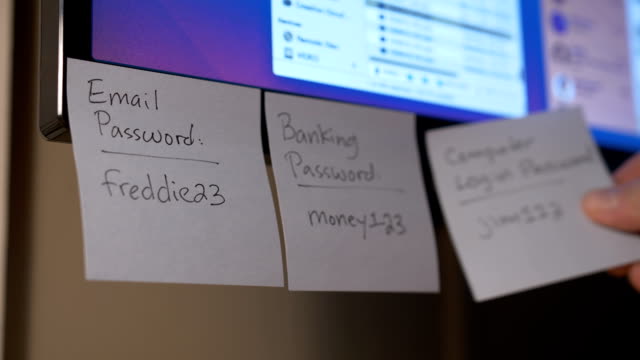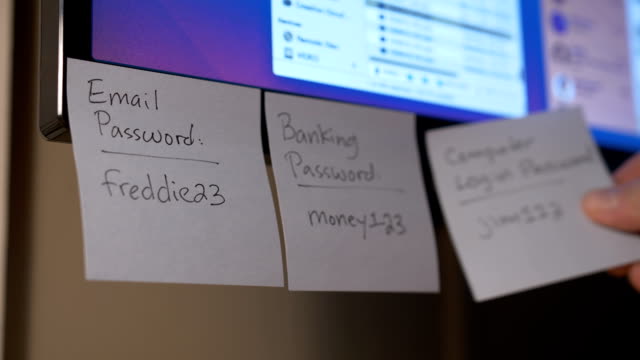| With all the dreary weather in Chicago, I really wanted to write about something fun this week. However, today happens to be the World Password Day – how could I not talk about it?
You’ve heard me preach about complex passwords and multi-factor authentication before, but this time I’m going to underline password managers.
When I ask a client for their password during support sessions, one of these situations usually unfolds:
- I can’t find that sticky it’s written on
- It’s the same password I use for everything else but this time it stopped working
- Let me try a few passwords, I think I can guess what it is
- It’s in a Word document named “Travel” on my desktop
- I save it in my phone under notes
- I have a contact stored on my phone named “xxxxx” and it is saved inside of it
- I have this super sleek password notebook I keep in my drawer but I can’t read my writing. Looks like its crossed out.
- I don’t recall ever setting a password maybe there isn’t one?
I’ve heard all the above and then some. I can tell you that, in comparison to these methods, password managers are both much more secure and convenient. It’s frustrating when you are prompted to log in or, even worse, when you are breached and your password doesn’t work. So, I’m here to convince you a good password manager should be used by you and all your team members.
But what is a password manager?
Password managers are software that can help you generate, store, and manage all your passwords in an encrypted database locked behind a master password.
Why is it more secure?
Most reputable password managers use encrypted databases which are extremely hard to hack. Information is well protected, especially in comparison to a sticky note or a word document on your computer. They also promote better security habits by having features like native support for multi-factor authentication and a complex password generator built-in.
Why is it more convenient?
Most popular password managers come with a smartphone app, desktop app (or access via web browser), and browser plugins. All these stay in sync, so passwords stored or updated in one place are immediately available in the others. Features like browser plugins help auto enter passwords or save new ones on the fly. Built-in password generator quickly spits out a complex password when creating account online and stores it on the database. Integrated multi-factor authentication helps simplify securing your accounts using the same app. To put it simply: using a password manager allows you to have unique, complex, and secure passwords for every account while requiring you to only remember your master password.
Which password manager is best?
This all depends on your needs, so I recommend connecting with us so we can talk about your team, setup, and use case. CTS Pass Manager is fantastic for small teams so passwords can be shared and tracked across companies. However, there are many other that may fit the bill.
How can I learn more about password managers?
Here is a great article that’s written in depth about password managers.
Securing your passwords with a password manager could mean less frustrations, more convenience, and time savings. Change takes time and energy but in this case it’s well worth it. Here to hold your hand and get you across to the safe side when you are ready.
Best,
– Burak Sarac, Team Lead
|